Jun 13, 2022
No image
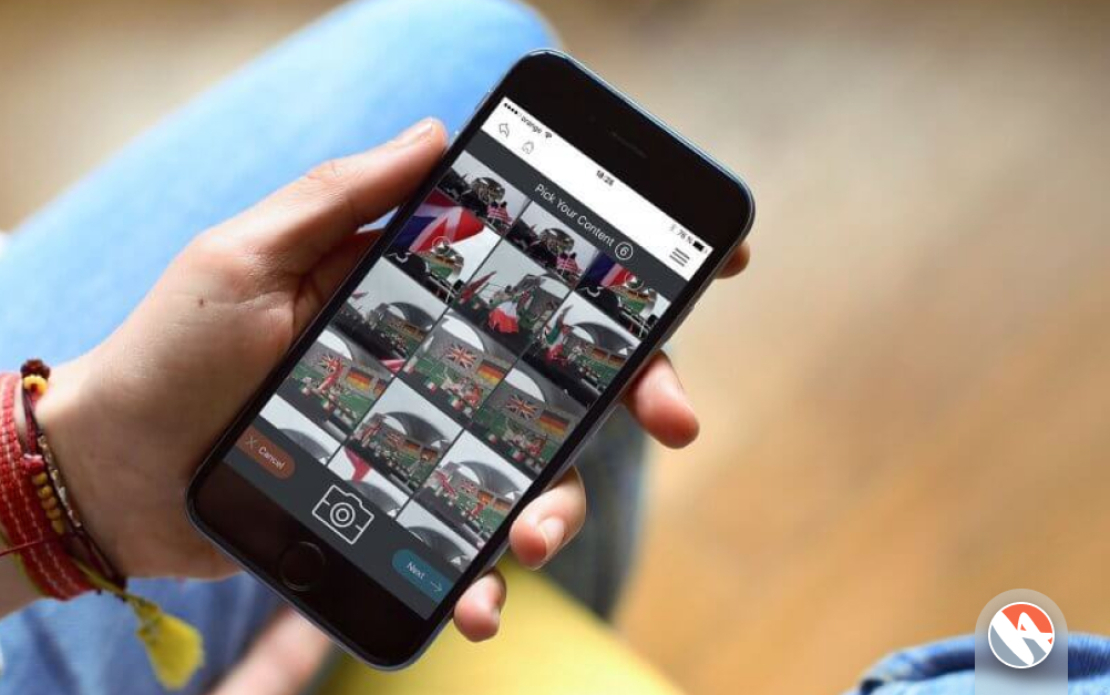
Service categories
Service Lines
Software Development
Design
IT Services
Mobile Development
Web Development
Domain focus
Media & Entertainment
Other
Technology
Programming language
Java
Objective – C
Swift
Challenge
The MyBlender project was challenged to develop a mobile application, for both iOS and Android, that permits video processing similar to Adobe Premiere Pro.
The video processing core was the most critical feature of the mobile application, which needed to support a multitude of effects and also a short composition time. This couldn't be possible without extensive knowledge about GPU, threading, shaders and more.
Custom creative video treatments take months to program. Publishing Themes to the MyBlender app installed on devices without requiring it to be updated in the app store and in a short time.
The MyBlender project was challenged to develop a mobile application, for both iOS and Android, that permits video processing similar to Adobe Premiere Pro.
The video processing core was the most critical feature of the mobile application, which needed to support a multitude of effects and also a short composition time. This couldn't be possible without extensive knowledge about GPU, threading, shaders and more.
Custom creative video treatments take months to program. Publishing Themes to the MyBlender app installed on devices without requiring it to be updated in the app store and in a short time.
Solution
A custom iPhone & Android app with more than 15 filters and more than 5 transitions ready to be applied to every custom video created with MyBlender.
The video processing core’s audio module permitted the manipulation of video sound volume as well as the control over sound mixing when dealing with several overlapping audio sources.
To make it more user-friendly and overcome the design limits, the core functionality is made available through a series of themes. MyBlender can handle both landscape and portrait selected inputs. All outputs are exported in landscape orientation, at 30 FPS. The frame rate was added to optimize the processing time.
A custom iPhone & Android app with more than 15 filters and more than 5 transitions ready to be applied to every custom video created with MyBlender.
The video processing core’s audio module permitted the manipulation of video sound volume as well as the control over sound mixing when dealing with several overlapping audio sources.
To make it more user-friendly and overcome the design limits, the core functionality is made available through a series of themes. MyBlender can handle both landscape and portrait selected inputs. All outputs are exported in landscape orientation, at 30 FPS. The frame rate was added to optimize the processing time.
Results
MyBlender is able to process videos faster than the time needed to play them, therefore, once the user has selected the image and video source, the preview rendering starts instantaneously. For example, for a 6 second export MyBlender requires only 3 seconds to export the video on an iPhone.
Templates support chroma effects, track matte, background images and videos and custom text overlays. Themes include a Theme icon and three interstitial screens that can be branded for a sponsor and linked to commerce opportunities such as ticket sales, music in the iTunes or Play Store or other mobile web pages integrated seamlessly into the MyBlender app.
MyBlender is able to process videos faster than the time needed to play them, therefore, once the user has selected the image and video source, the preview rendering starts instantaneously. For example, for a 6 second export MyBlender requires only 3 seconds to export the video on an iPhone.
Templates support chroma effects, track matte, background images and videos and custom text overlays. Themes include a Theme icon and three interstitial screens that can be branded for a sponsor and linked to commerce opportunities such as ticket sales, music in the iTunes or Play Store or other mobile web pages integrated seamlessly into the MyBlender app.
