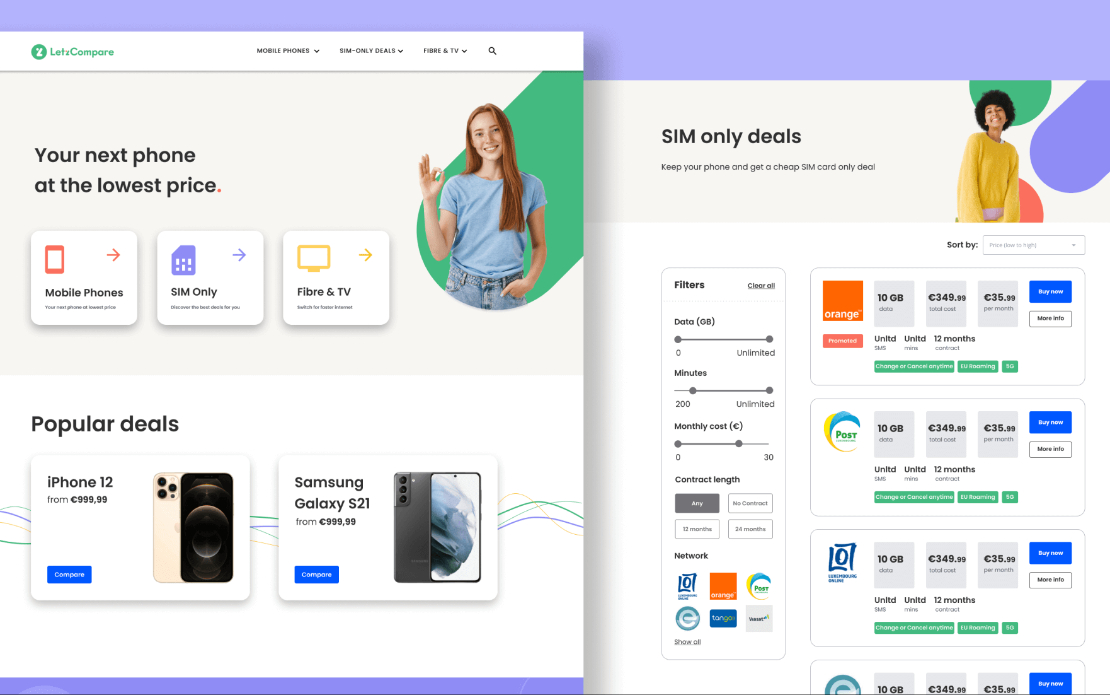Jul 02, 2021
No image
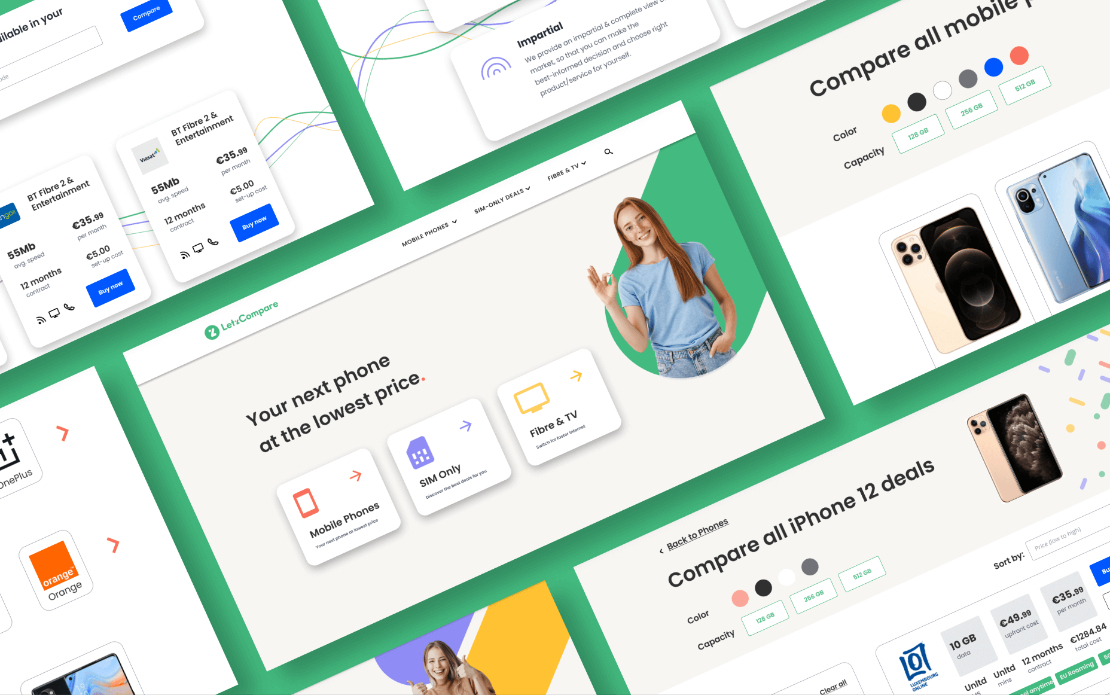
Completed
LetzCompare - Price Comparison Website
$5,000+
2-3 months
Luxembourg
2-5
Service categories
Service Lines
Design
QA and Testing
Web Development
Domain focus
Technology
Telecommunications
Challenge
The client wanted to find a way to compare prices of mobile phones and associated network services in an easy and transparent manner, aimed at the Luxembourg area. With all of the relevant information located in a single website, users could see the full picture and make an informed buying decision.
The client wanted to find a way to compare prices of mobile phones and associated network services in an easy and transparent manner, aimed at the Luxembourg area. With all of the relevant information located in a single website, users could see the full picture and make an informed buying decision.
Solution
We made Letzcompare - a price comparison website for telecom services and phones with a clever custom data filtering solution. LetzCompare is a great example of going around Bubble’s backend and frontend limitations to deliver the best possible performance with a product-specific data structure. It was achieved using regular server filters and advanced filters in the front-end at the same time. To avoid long loading times, we juggled shown data using different element states that load different database queries and are displayed based on their load speed/status. It allows seeing the data even as the app is still processing a user’s search. This logic uses the website’s resources in an optimal way and results in a fluent user experience.
We made Letzcompare - a price comparison website for telecom services and phones with a clever custom data filtering solution. LetzCompare is a great example of going around Bubble’s backend and frontend limitations to deliver the best possible performance with a product-specific data structure. It was achieved using regular server filters and advanced filters in the front-end at the same time. To avoid long loading times, we juggled shown data using different element states that load different database queries and are displayed based on their load speed/status. It allows seeing the data even as the app is still processing a user’s search. This logic uses the website’s resources in an optimal way and results in a fluent user experience.
Results
* Wireframe
* UX/UI Design
* Prototyping
* Blog built on Webflow
* Web Development
* Database structure
* Onboarding
* Wireframe
* UX/UI Design
* Prototyping
* Blog built on Webflow
* Web Development
* Database structure
* Onboarding
No image