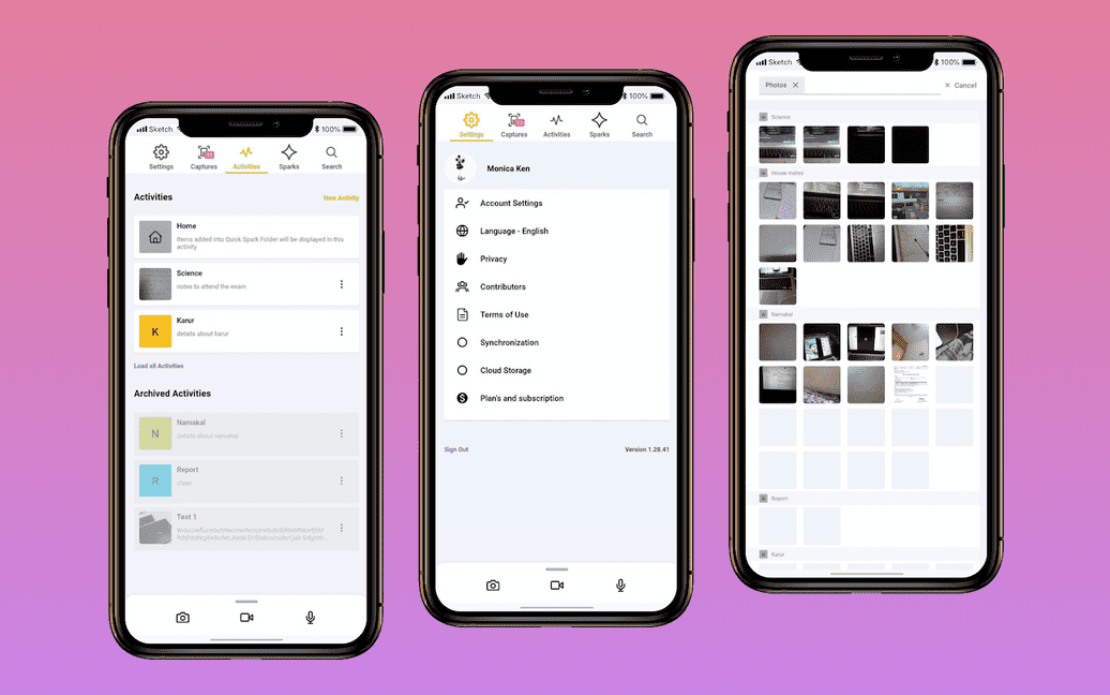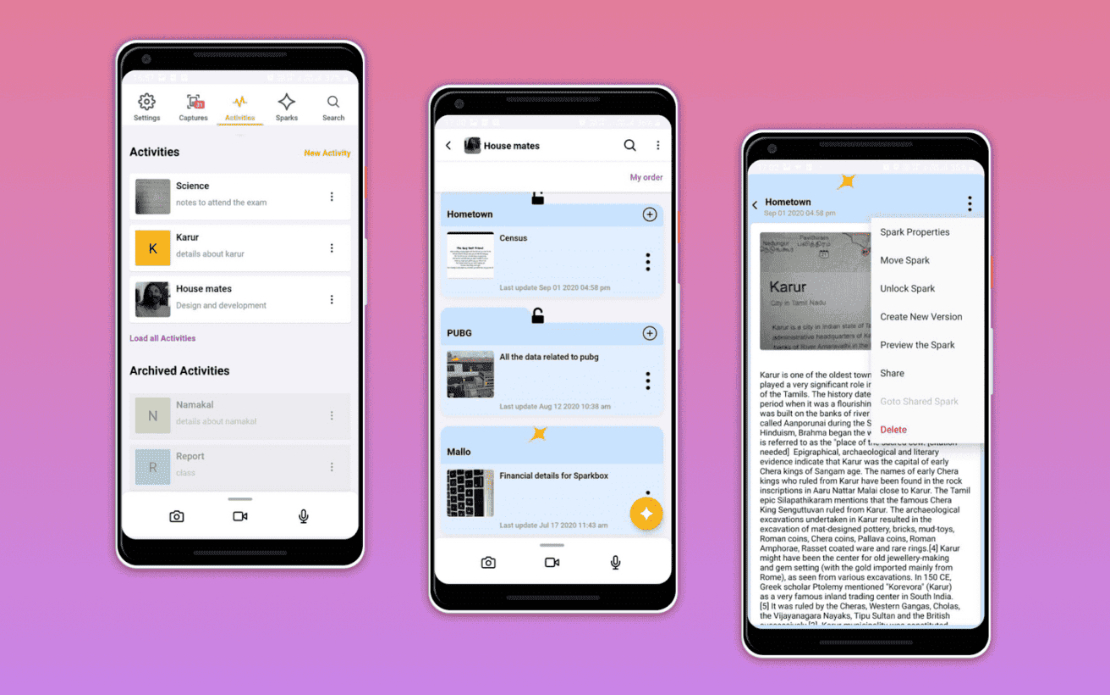
Challenge
Organizing and managing different types of data, such as pictures, videos, and text, in one seamless platform can be challenging. Professionals and individuals often struggle to find a simple, convenient solution that accommodates various data formats while maintaining an intuitive flow. The need for a versatile tool that works across professions and age groups to organize and retrieve data efficiently remains unmet.
Organizing and managing different types of data, such as pictures, videos, and text, in one seamless platform can be challenging. Professionals and individuals often struggle to find a simple, convenient solution that accommodates various data formats while maintaining an intuitive flow. The need for a versatile tool that works across professions and age groups to organize and retrieve data efficiently remains unmet.
Solution
SparkPico is an item collection/storage/retrieval/interaction app. It can be used by people of every profession in a simple and convenient way. The best way to describe SparkPico is “ORGANISE”.
There is always more than one way to express a point. It can be through pictures, videos, text, etc. But including all of this into one app with the flow can be tedious. With SparkPico it is all possible. SparkPico is a data organizing application for smartphones that can be used by any profession and any age group. Be it any type of data, SparkPico organizes it all.
SparkPico is an item collection/storage/retrieval/interaction app. It can be used by people of every profession in a simple and convenient way. The best way to describe SparkPico is “ORGANISE”.
There is always more than one way to express a point. It can be through pictures, videos, text, etc. But including all of this into one app with the flow can be tedious. With SparkPico it is all possible. SparkPico is a data organizing application for smartphones that can be used by any profession and any age group. Be it any type of data, SparkPico organizes it all.
Results
If the user wants to collectively store the data, the first step is to create an activity in the app. Each activity is different and has its respective data in it. Inside the activity, a user can add related pictures, videos, audios, notes, URL links, contacts and location using the add panel or the bottom bar.
There are a total of 6 screens for the user to navigate which are displayed in the top bar. They are namely, Settings, Sparks, Captures, Activities lists and Search. The user can store the data in the activity in two ways, as a folder and Spark.
People have many activities in their lives. Each activity is a set of images, text, hyperlinks, contact, task, location, time representations, etc that the person has captured or created. When found and created items are combined together in sparkbox, the result is a fresh new piece of creativity. Sparkbox helps to share this creativity through organized content. That sharable content is what we call Spark.
The user may have several activities ready but will need to make a note on when to do them. This is where Sparkbox has introduced the concept of creating Tasks. The tasks can be created from the add panel and can be added to the respective activity. Users can change the status of the task as doing, done, hold, etc with the options provided.
If the user wants to collectively store the data, the first step is to create an activity in the app. Each activity is different and has its respective data in it. Inside the activity, a user can add related pictures, videos, audios, notes, URL links, contacts and location using the add panel or the bottom bar.
There are a total of 6 screens for the user to navigate which are displayed in the top bar. They are namely, Settings, Sparks, Captures, Activities lists and Search. The user can store the data in the activity in two ways, as a folder and Spark.
People have many activities in their lives. Each activity is a set of images, text, hyperlinks, contact, task, location, time representations, etc that the person has captured or created. When found and created items are combined together in sparkbox, the result is a fresh new piece of creativity. Sparkbox helps to share this creativity through organized content. That sharable content is what we call Spark.
The user may have several activities ready but will need to make a note on when to do them. This is where Sparkbox has introduced the concept of creating Tasks. The tasks can be created from the add panel and can be added to the respective activity. Users can change the status of the task as doing, done, hold, etc with the options provided.